Theme administration
All - or most of the - theme related settings, are located in the admin's Appearance section.
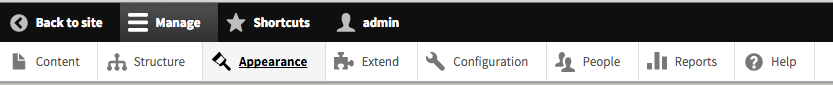
From this page, it's possible to enable and disable themes. Site builders can even install themes using a URL or by uploading a theme archive (tar tgz gz bz2 zip). From this page, a theme can be set as default user-facing theme using the Set as default button which appears right from the screenshot (this button won't appear for the theme that is currently set as the default theme).
A theme that is installed won't - by default - appear in the front-end, unless it's set as the default theme.
At the bottom of the page, the administration theme can be switched.
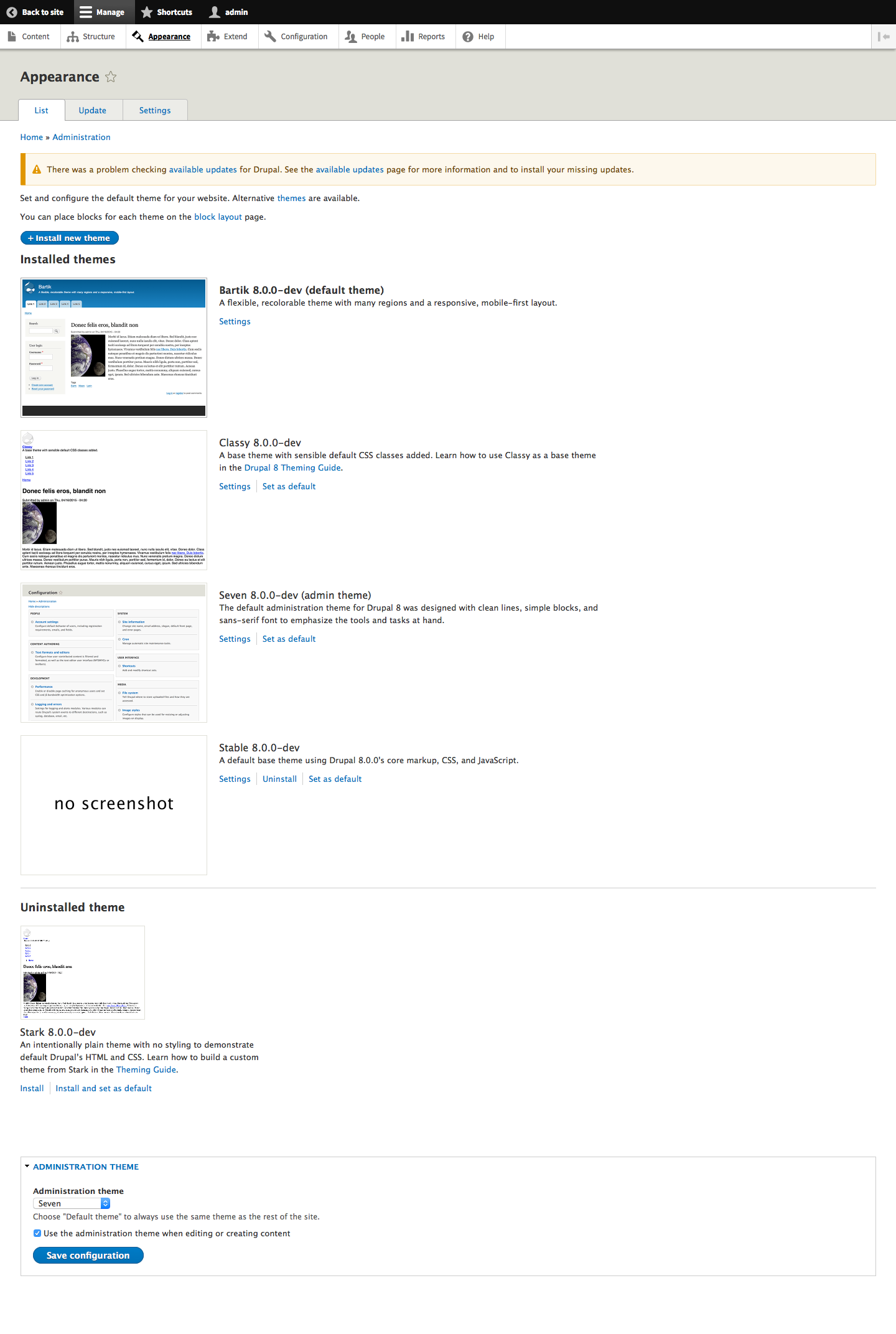
Theme settings
Below is an example of Bartik's theme settings page.
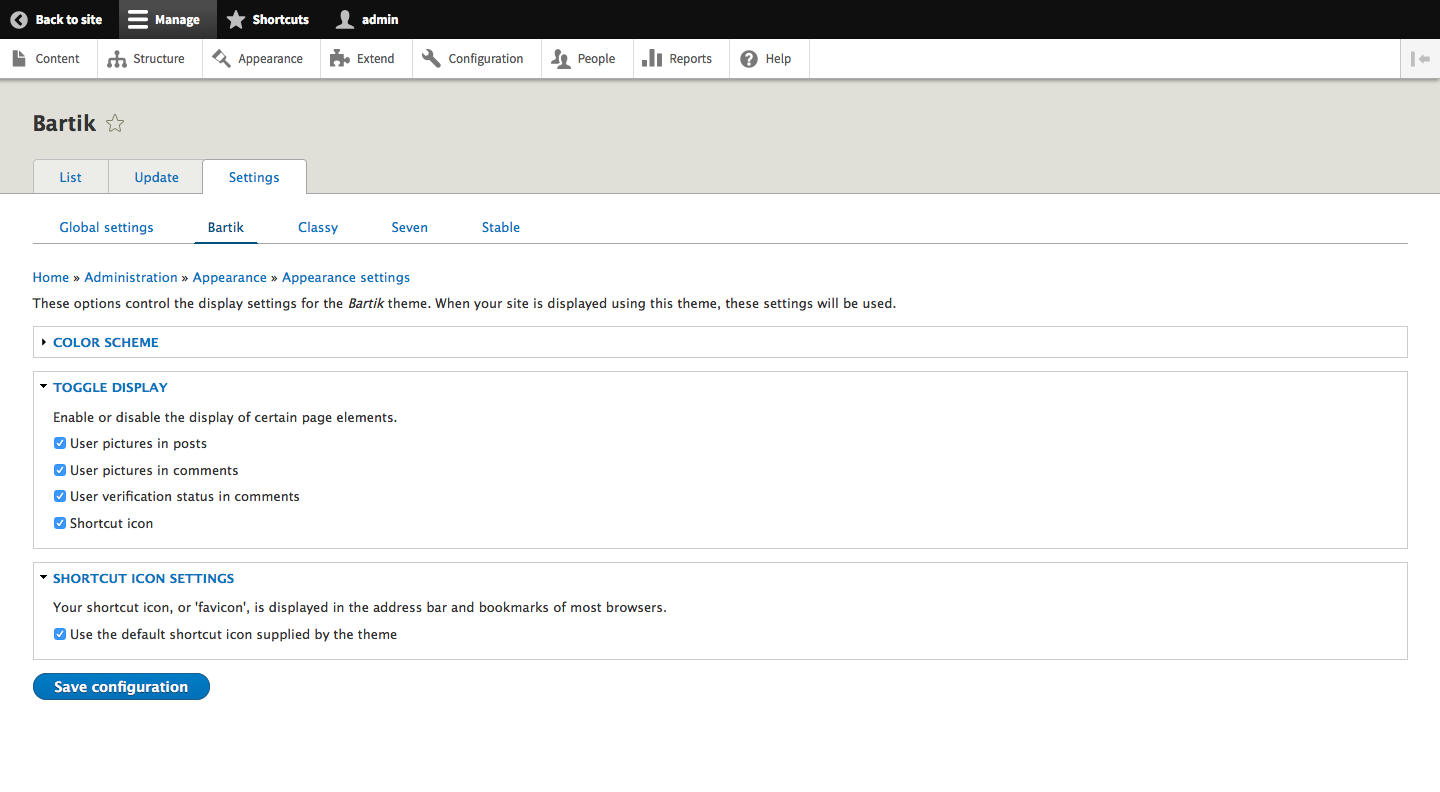
Installing a new theme
Drupal scans the themes directory and looks *.info.yml to find new themes. Make sure to install themes in the correct directories.
/themes
For themes that should be available to all sites.
/sites/{site}/themes
For themes that should be available on a specific site (on a multisite installation).
@todo: Change location of this part:
- The default settings and config are changed to be fast and safe production values. In a default Drupal 8 installation, CSS and JS aggregation is turned on.